My initial role after graduating from college was in the marketing department of a Software Development company. During that time, I became proficient in creating pay-per-click Google Ads. This experience provided me with a unique perspective on the world of online advertising, particularly on the search engine results page (SERP).
My habit of consciously avoiding clicking on SERP ads, even when they were relevant to my needs, developed as a result of my exposure to the intricacies of ad campaigns. As an individual who meticulously selects which links to click, I find myself scrolling past paid advertisements to reach the organic search results.
If your target audience exhibits the same discerning behavior as I do, you’ll be pleased to know that Google offers a variety of advertising options to help you reach your potential customers effectively. This guide will help you understand the different types of Google Ads and how to choose the right ones for your specific product, market, and budget.
Table of Contents:
- How Many Types of Google Ads Exist?
- Search Ads
- Display Ads
- Shopping Ads
- Video Ads
- App Ads
- Discovery Ads
- Local Services Ads
- Performance Max Ads
- Smart Ads
- Selecting the Right Google Ad Options
How Many Types of Google Ads Exist?
There are nine distinct types of Google Ads to choose from: Search, Display, Shopping, Video, App, Discovery, Local Services, Performance Max, and Smart. While Local Services Ads are technically separate from Google Ads, they are included here as a Google-specific advertising option.
Each type of Google Ad is designed to run on one or more Google properties, such as YouTube, Google Shopping, the Google SERP, Gmail inboxes, and the Play Store. Most of these types also offer the option to appear on third-party partner properties across the web. Below, we will delve into the specifics of each Google ad type, including their placement, advantages, intended purposes, and key features. We will also provide average costs per click or lead to give you a general idea of pricing.
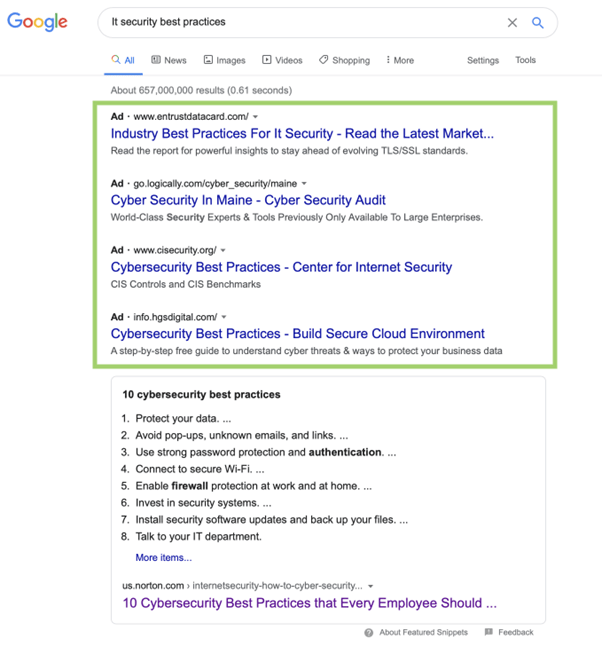
1. Search Ads
Location: Throughout Google Search results
Best for: Promoting web pages related to targeted keywords
Cost per lead: $$$
Key Features:
- Cost-efficient
- Text-based
- Highly targeted using real-time search queries
- Seamlessly integrated into search results
Google’s Search ads have evolved significantly over the years. They are presented in various formats within search engine results and seamlessly blend into the search results. These text-based ads resemble standard link listings on the SERP and include elements such as the website name, favicon, page title tag, and meta description. They are highly targeted, as they are displayed to users at the precise moment they are searching for relevant information.
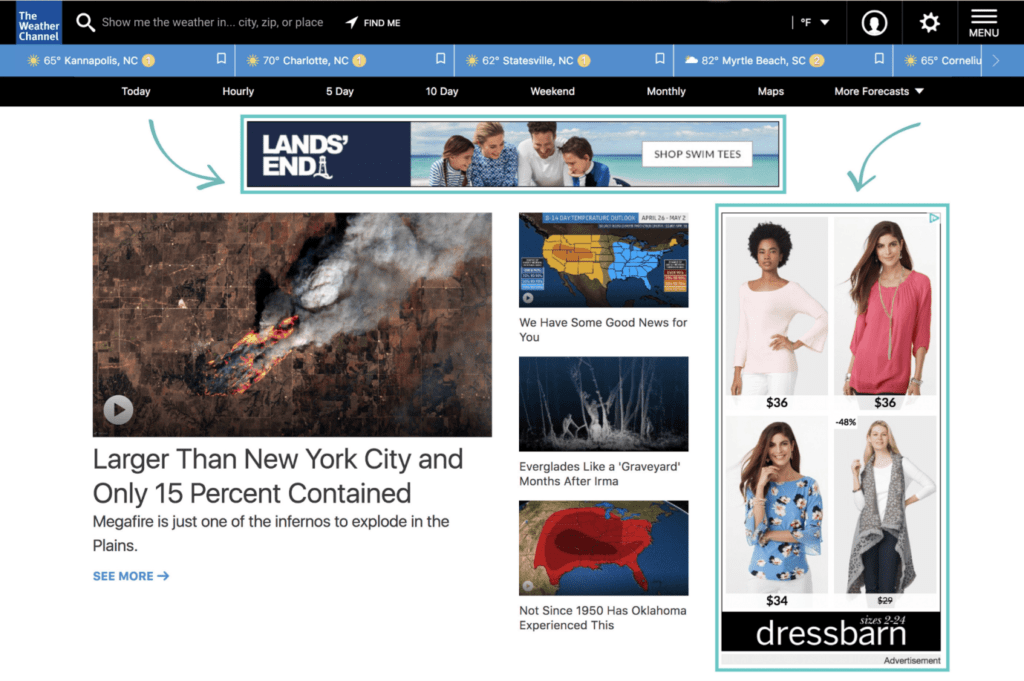
2. Display Ads
Location: Displayed on millions of web pages, apps, and Google properties within the Display network
Best for: Building awareness among new markets through various content formats
Cost per lead: $$
Key Features:
- Visually oriented
- Reaches millions of apps and websites, including Google properties
- Follows users based on their online behavior
Display ads are visually oriented and appear on numerous apps, websites, and Google properties, including Gmail and YouTube. These ads can take the form of banner ads, sidebars, or integrated content within web pages and apps. While they may have lower click-through rates, they are effective in building brand awareness. Users may interact with these ads by clicking the ad choices icon, which allows them to provide feedback or learn more about how ads are selected.

3. Shopping Ads
Location: Displayed on Google Shopping, SERP, Images, Maps, and search partner results
Best for: Promoting physical products listed in Google Merchant Center
Cost per lead: $
Key Features:
- Includes product images
- Auto-populates using Merchant Center data
- Appears on various Google properties and search partner results
Shopping ads differ from traditional search ads as they automatically pull data from product feeds in the Google Merchant Center. These ads display relevant product information such as price, ratings, and images. Shopping ads are highly effective for e-commerce businesses aiming to sell physical products. They appear on Google SERPs, Google Shopping, Google Images, Google Maps, and across search partner results.

4. Video Ads
Location: Played before, during, and after YouTube videos, in YouTube search feeds, on the YouTube homepage, and across the Google video partners network
Best for: Promoting video content or reaching highly engaged users with dynamic video ads
Cost per lead: $
Key Features:
- Promotes video content and products via video
- Available in various formats for pre-roll, mid-roll, and post-roll placements
- Can also be displayed across third-party apps, games, and websites
Video ads are an integral part of YouTube advertising and are presented in various formats, including skippable and non-skippable in-stream ads, in-feed ads, bumper ads, outstream ads, and masthead ads. They are designed to promote video content or products via video, and they have the potential to reach highly engaged users across different platforms.
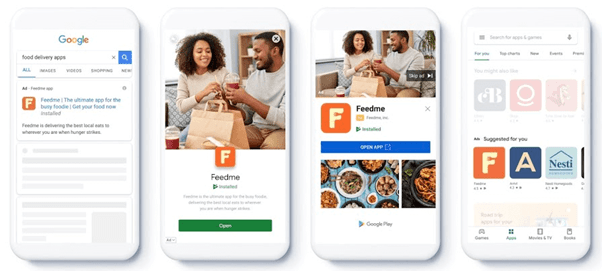
5. App Ads
Location: Displayed in Play Store search results, Play Store suggestions, Google SERP, YouTube feeds, Google Discover, and the Google search partner network
Best for: Promoting existing apps or forthcoming apps (Android only)
Cost per lead: $$$
Key Features:
- Targets both new users and current users
- Displays ads across a wide range of advertising surfaces
- Campaigns can target instals, engagement, or pre-registration (Android only)
App ads are tailored for promoting mobile applications on the Android platform. They target both new users who haven’t installed the app and current users. App ad campaigns have various goals, including app instals, app engagement, and app pre-registration. These ads can appear in Play Store search results, Play Store suggestions, YouTube feeds, Google Discover, and across the Google search partner network.
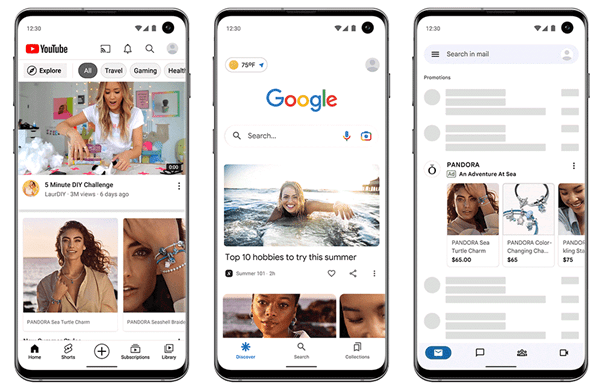
6. Discovery Ads
Location: Displayed in the Google Discover feed, YouTube homepage and Watch Next feeds, and Gmail Promotion and Social tabs
Best for: Targeting purchase-ready users with visually oriented automated ads
Cost per lead: $
Key Features:
- Utilises AI and machine learning to create ads tailored to users
- Appears on Google Discover, YouTube, and Gmail
- Includes multiple images and headlines
Discovery ads are designed to reach users who are closer to making a purchase decision. They utilise AI and machine learning to create visually appealing ads. Discovery ads appear on the Google Discover feed, YouTube homepage and Watch Next feeds, and within Gmail’s Promotion and Social tabs. These ads include multiple images and headlines and are automatically optimised to engage potential customers.

7. Local Services Ads
Location: Displayed on Google SERP and Google Maps
Best for: Advertising geographically specific products or services to local customers
Cost per lead: $$$
Key Features:
- Direct connection with customers through the advertising hub
- Appears on local search results
- Highly targeted and qualified lead generation
Local Services Ads are a separate but closely related Google advertising option. These ads are designed for businesses that offer localized products and services. They provide direct connections between businesses and customers and appear at the top of relevant local search results on the Google SERP and Google Maps. These ads are highly targeted, ensuring that businesses receive high-quality, locally relevant leads.
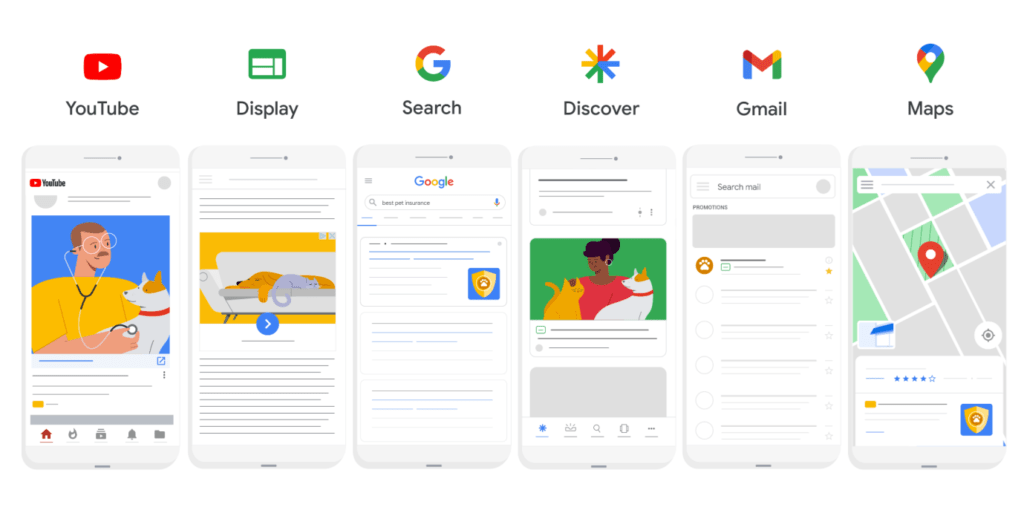
8. Performance Max Ads
Location: Displayed across all Google advertising channels
Best for: Creating automatically optimized ads for various audiences across all Google advertising surfaces
Cost per lead: $$$$
Key Features:
- Uses machine learning and AI for automatic ad optimization
- Automatically displays ads on all Google advertising channels
- Identifies new market segments based on goals and user behavior
Performance Max Ads represent Google’s future in advertising. They automate ad campaigns across all Google Ads surfaces, making them a holistic approach to advertising. By leveraging machine learning and automation, these campaigns combine advertiser goals and assets with Google’s AI to optimize ads across all Google advertising channels. Advertisers set conversion goals, select asset groups, and Google takes care of the rest, ensuring ads reach the most qualified users.

9. Smart Ads
Location: Displayed on Google SERP, Maps, YouTube, Gmail, and search partner sites
Best for: Running goal-centric campaigns that prioritize outcomes over specific advertising channels
Cost per lead: $$$
Key Features:
- Acts as a centralized hub for cross-channel advertising
- Focuses on campaign-wide goals rather than individual channel ads
- Targets keyword themes rather than specific keywords
Smart Ads serve as a centralized hub for advertisers to run goal-centric campaigns. These ads focus on achieving specific outcomes, such as increasing video views, driving website traffic, or generating localized leads, without the need to create separate campaigns for each advertising channel. Advertisers provide essential elements, such as copy, images, and audience preferences, and Google automates the ad placement across multiple channels.
Choosing the Right Google Ads Options
Selecting the most suitable Google Ads option depends on several factors, including your advertising goals, preferred advertising channels, and the geographical specificity of your offerings. Consider the type of campaign that aligns with your objectives and choose accordingly. Whether it’s Search, Display, Shopping, Video, App, Discovery, Local Services, Performance Max, or Smart ads, there’s an option to meet your specific needs.
