Facebook and Instagram are known for the advertisements that regularly appear in your feed. However, Facebook lead ads offer a unique twist – they come with an embedded form that’s pre-filled with user data from Meta (formerly known as Facebook).
In this guide, we will walk you through the process of setting up your very first Facebook lead ads campaign and provide valuable tips on how to make the most of the leads generated through this advertising format.
Understanding Facebook Lead Ads
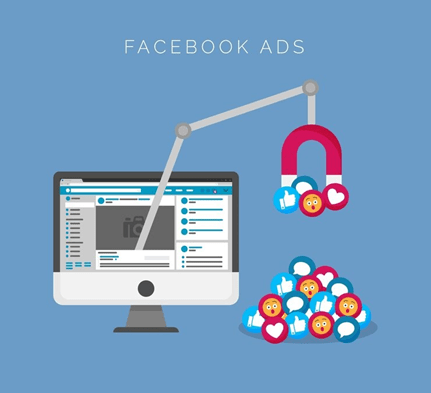
Facebook lead ads are designed to encourage users to submit a form to access content, claim a discount, or sign up for newsletters, among other actions. The special feature of these ads is that the form is part of the ad itself and comes pre-populated with user data. This means users can interact with your ad without leaving the Facebook platform. The possibilities for lead ads are extensive:
- Apply for memberships or exclusive offers
- Download content
- Request a quote
- Ask for more information
- Sign up for a promotion or course
- Subscribe to a newsletter
To provide a clearer understanding, here’s an example:

How Do Facebook Lead Ads Work?
When a user encounters a lead ad in their feed, it looks like any other ad, but it includes a direct call to action, such as “Sign up” or “Get a quote.” When they click this button, a form pops up with their Meta profile information already filled in. Users can review and make any necessary edits before submitting, all without leaving their Facebook feed.
Key Benefits of Facebook Lead Ads
Facebook lead ads offer a powerful combination of convenience, precision, and respect for user data. Here are the primary reasons why advertisers are increasingly turning to lead ads:
- Streamlined User Experience: Lead ads minimise clicks and eliminate the need to navigate to an external website, making it more likely for users to complete the form.
- Extensive and Precise Targeting: Leveraging Meta’s extensive data resources, advertisers can zero in on audiences most likely to engage or convert, whether users are on Facebook, Instagram, or other Meta properties.
- Cost-Effectiveness: With a pay-per-impression model, lead ads offer good value for your advertising budget.
- Data Privacy and Compliance: Facebook lead ads come with features designed to handle user data with care, ensuring advertisers comply with privacy regulations.
- Seamless CRM Integration: Leads can be integrated directly into your CRM, enabling timely follow-ups and efficient lead management.
- Mobile Optimization: Lead ads are designed to perform well on mobile devices, providing a smooth experience regardless of the user’s device.

How to Create Facebook Lead Ads with Best Practices
Creating a Facebook lead ad may seem more complex compared to traditional image or link-based ads, but it’s straightforward once you understand the process. Here’s a step-by-step guide:
1. Start at Meta’s Ads Manager
- Go to Meta’s Ads Manager and click “Create.”
- Select “Leads” as your objective.
2. Name and Detail Your Campaign
- Provide a descriptive name for your campaign.
- Add campaign details, A/B testing options, or set an Advantage campaign budget.
- Click “Next” when you’re ready.
3. Choose Your Conversion Location
- Select “Instant forms” to keep users on Facebook or Instagram and provide a seamless lead capture experience.
4. Budget and Schedule Your Ad
- Choose between a daily budget or a lifetime budget.
- Fine-tune your ad schedule based on peak audience activity times to maximize engagement.
5. Select Your Audience
- Choose a custom audience, lookalike audience, saved audience, or define your detailed targeting.
- Decide whether to include or exclude connections to your page or app.
6. Decide on Ad Placement
- Choose “Advantage+ placements” for automatic placement optimization, or select “Manual placement” for more control.
7. Select Your Ad’s Home Base
- Choose the Facebook and/or Instagram page that best represents your ad’s message or brand.
- Connect a new page if needed.
8. Design Your Ad
- Select your ad format (single image or video, carousel, or multi-advertiser ad).
- Create engaging ad creatives with high-quality images or videos, compelling copy, and clear calls to action.
9. Create Your Lead Form
- Define your form’s goal (More volume, Higher intent, or Rich Creative).
- Customise your form’s intro with background image, headline, and description.
- Add up to 15 custom questions under “Questions” if needed.
- Clearly describe how collected data will be used under “Prefill questions.”
- Choose which data to auto-fill from users’ accounts.
- Include your Privacy Policy URL and link text.
- Add a message for leads post-submission.
- Save your form as a draft or publish it.
10. Set Up Tracking
- Integrate your CRM with Meta’s Ads Manager to automatically import leads for efficient lead management.
- Utilise Meta Pixel for tracking website events and user interactions.
11. Manage Your Leads
- Implement automation using Zapier to direct leads to your CRM or other apps.
- Set up actions like autoresponders, welcome sequences, and more to streamline lead nurturing.
12. Publish Your Ad
With all settings in place, click “Publish” to make your Facebook lead ad live.
Frequently Asked Questions about Facebook Lead Ads
If you have further questions about Facebook lead ads, here are some common ones:
Are Facebook lead ads effective?
Yes, Facebook lead ads can be highly effective for lead generation. They streamline the conversion process, leading to higher conversion rates when used correctly. Effective targeting and compelling creatives are crucial for their success.
What’s the difference between leads and conversion ads on Facebook?
Lead ads aim to collect user information directly on Facebook or Instagram, keeping users within the platform. Conversion ads, on the other hand, drive users to take specific actions on external websites.
How much does a lead cost on Facebook ads?
The cost per lead on Facebook ads varies based on factors such as industry, audience, ad quality, and competition. Monitoring and optimising your campaigns is essential to achieve cost-effective leads.
What is Meta Advantage+?
Meta Advantage+ is a suite of AI-driven tools for optimising advertising campaigns on Meta platforms. It offers automation and optimization for audience targeting, ad placements, budget utilisation, and creative adjustments.
This comprehensive guide should help you get started with Facebook lead ads. For more information and insights on Facebook advertising, visit our website.
