In today’s digital landscape, emails have to compete for attention not just within an inbox but against various other messaging platforms, such as Instagram DMs and LinkedIn messages. However, emails remain a potent means of communication when crafted effectively. If you’re seeking to improve your email etiquette for successful requests, productivity expert Jocelyn K. Glei has nine valuable insights to share.
1. Lead with the Ask
When reaching out to someone for a specific request, it’s essential to get straight to the point. Place your request near the beginning of your email, ideally within the first few sentences. The objective is to capture the recipient’s attention immediately, ensuring they understand the purpose of your email without sifting through unnecessary information or introductions.
For instance, if you’re inviting the CEO of a startup to speak at an event, structure your ask like this:
“Hi Catherine—This is Mark Holland. I run the popular Firestarters conference, which draws over 5,000 entrepreneurs to the Crypto.com Arena in LA each year. I’m writing to extend an invitation for you to speak at our event on March 5th, 2024.”
By leading with the ask, you provide clarity and engage the recipient’s interest early on, increasing the likelihood of them reading further details in your email.

2. Establish Your Credibility
For example, if you’re sending a cold email to request sponsorship from a brand, you can convey your credibility by sharing relevant data and awards:
Address the unspoken question in your recipient’s mind: “Why should I care?” This is particularly important when contacting individuals who may not be familiar with you. Establish your credibility by highlighting your achievements, expertise, or accomplishments that make you worth paying attention to.
“Hi Tom—I’m Tracy Black, the editor of Feed Daily, a Webby award–winning website with over 2 million visitors a month. I’m putting together a new article series that targets ambitious young creatives, and I wanted to see if you might be interested in sponsoring it?”
In the case of reaching out to a colleague about an urgent task, legitimizing your request can be achieved by indicating that there’s pressure from higher-ups:
“Hi Tom—I’m following up to see if you were able to implement the new email signup feature? The CEO wants to see this wrapped up by the end of the week.”
Remember, credibility can also be established through thoughtful observations about the recipient, such as acknowledging their work or expressing your appreciation. This helps build a positive rapport.

3. Make the Way Forward Clear
Clarity is crucial when making requests via email. Often, individuals receive vague emails regarding potential interactions or actions without a clear direction. This ambiguity can lead to confusion and reduced response rates. To increase the likelihood of a positive response, make the way forward evident.
For example, if you’re seeking advice from a film director you admire, propose a specific action:
“I’m a longtime admirer of your work and have the greatest respect for your filmmaking expertise. I would love to ask you a few questions about how you financed your first film. Would you be game for a 15–20 minute phone call next week? My schedule is wide open all day Thursday and Friday if you have availability then. I promise to keep it brief.”
By specifying the subject, the desired interaction (a brief phone call), and even suggesting potential time slots, you make it easy for the recipient to respond positively. Clarity and consideration for their time are key.
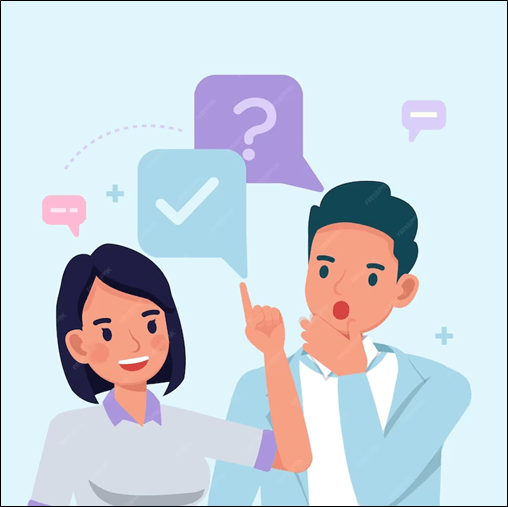
4. If You’re Asking a Question, Propose a Solution
Email is not an ideal platform for open-ended questions that require lengthy responses or in-depth discussions. Busy individuals often prefer straightforward communication. Therefore, when asking questions, it’s advantageous to include proposed solutions.
For instance, when requesting approval from your boss to attend a conference, rather than a vague question, you can provide a comprehensive solution:
“Hi Tina—I’ve been thinking about ways to enrich my work skill set, and it looks like there are some speakers and workshops at SXSW next year that would be very helpful. I can also put together a report to share what I’ve learned with the team after I return. I’ve estimated the cost, and it looks like a ticket, hotel, and airfare would run the company about $2,500. Do you think the company would sponsor me to attend?”
This approach saves time and reduces the need for prolonged discussions. It also demonstrates your proactive attitude and preparedness.

5. Be Scannable
Emails should be designed for results, not for testing the recipient’s reading comprehension. To facilitate quick and effective understanding, use formatting tools like bullet points, numbers, and bold text to emphasise key points.
For example, after a client meeting, summarise the action items in a scannable format:
“Hi Sharon—Great call yesterday! I’m excited about the next steps. Here’s a recap of what we discussed doing in the coming week to meet our deadline:
Action Items for Sharon & Team:
- Approve revised mockups (Due: Mon 4/9)
- Provide final copy for banners (Due: Wed 4/11)
- Supply hi-res photography (Due: Wed 4/11)”
This format allows recipients to quickly grasp the crucial information, making it more likely they will take the desired actions.

6. Give Them a Deadline
Providing a timeframe or deadline in your email can be highly effective. Busy individuals appreciate deadlines as they help prioritise tasks. Emails without specified timeframes may be ignored, as recipients may not know when a response is expected.
For instance, if you’re requesting a response from a colleague for an urgent task, be clear about the timing:
“For the project to stay on schedule, I’ll need a response from you in the next 24 hours if possible.”
When extending an invitation to someone you haven’t met, you can politely mention your follow-up schedule:
“I’m sure you’re busy and will want time to consider this opportunity. I’ll follow up in two weeks if I haven’t heard from you.”
Alternatively, if you need your boss or a client to make a decision within a specific timeframe, specify it:
“If I don’t hear back from you by this Friday, August 17th, I’ll go ahead and proceed with the solution I’ve proposed above.”
Including a deadline provides clarity and urgency, increasing the likelihood of a prompt response.

7. Write Your Subject Lines Like Headlines
The subject line of your email is the first thing recipients see. To maximise the chances of your email being opened, your subject line should be clear and, ideally, intriguing. Think of it as writing a compelling headline for an article or blog post that you want people to click on.
For instance, if you’re a successful musician reaching out to a designer for your new record’s cover, you can create an engaging subject line:
“Subject: Cover design for high-profile album release?”
This subject line is accurate, yet it sparks curiosity by mentioning a “high-profile album release.” When contacting someone for the first time, the subject line serves as the first impression, so make it count.

8. Edit Your Messages Ruthlessly
After composing your email, review it critically and remove any unnecessary elements. Being concise and clear from the beginning saves time for both you and the recipient. While it may take more effort to craft a focused email, it significantly increases the chances of getting a response.

9. Preview All Messages on Your Phone
Given that many people first open emails on mobile devices, it’s essential to ensure your message appears well on mobile email apps. Information that seems digestible on a large desktop screen can appear overwhelming on a mobile phone. Review your message on a small screen and, if it still appears too long or complicated, consider further editing. Making your message mobile-friendly enhances the chances of it being noticed and acted upon.
In conclusion, while crafting effective emails may require more effort upfront, the rewards include increased response rates and less back-and-forth communication. This approach can ultimately save you time and increase your productivity.
For more insights on email etiquette and maximizing your email’s impact, visit our website.
Remember that this revised content should be checked for plagiarism before publication, as it is based on the provided article.
